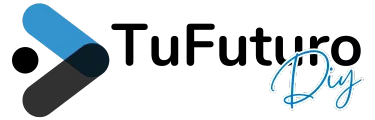When considering the best camera for live streaming, you’ll want to weigh factors like resolution, frame rate, connectivity options, and budget constraints carefully. Prioritizing clarity and smooth video output is key, but there’s more to discover when it comes to enhancing your streaming setup. From advanced features like autofocus and image stabilization to the impact of low-light performance, each element plays a crucial role in elevating your live streaming experience. So, how do you ensure your camera choice aligns perfectly with your streaming goals?
Resolution and Frame Rate
When selecting a camera for live streaming, prioritize resolution and frame rate to ensure high-quality video output. Resolution is crucial as it determines the clarity and sharpness of your video. Opt for a camera that offers at least 1080p resolution for crisp images. Higher resolutions like 4K can provide even more detail, but keep in mind that they require more bandwidth and processing power.
Frame rate, on the other hand, impacts how smooth your video appears. Aim for a camera that can handle at least 30 frames per second (fps) to avoid choppy playback. For fast-paced content like gaming or sports streaming, consider cameras that support 60fps or higher for seamless motion.
Balancing resolution and frame rate is key to delivering professional-looking live streams. Experiment with different settings to find the optimal combination for your content. Remember, a higher resolution doesn’t always guarantee better quality if the frame rate is too low. Prioritize finding the right balance that suits your streaming needs.
Connectivity Options
To ensure seamless live streaming, explore the various connectivity options available for your camera setup. When choosing a camera for live streaming, consider cameras with built-in Wi-Fi or Ethernet connectivity for direct streaming capabilities. These options allow you to connect your camera directly to your network without the need for additional equipment, enabling quick and efficient streaming.
Another important connectivity aspect to consider is HDMI output. Cameras with HDMI output can easily connect to external capture cards or video mixers, providing high-quality video output for your live streams. This feature is especially useful if you plan to incorporate multiple cameras or external audio sources into your streaming setup.
Additionally, USB connectivity can be beneficial for connecting your camera directly to your computer for streaming. Many modern cameras offer USB connectivity, allowing for easy integration with streaming software and platforms. This option is convenient for those looking to use their camera as a webcam for live streaming purposes.
Budget Considerations
Consider your financial constraints when selecting the ideal camera for live streaming. When looking for a camera within a budget, prioritize key features such as video quality, resolution, and connectivity options. It’s essential to strike a balance between affordability and quality to ensure a smooth live streaming experience without breaking the bank. Look for cameras that offer good value for their price, keeping in mind that higher price doesn’t always equate to better performance.
Before making a purchase, compare prices from different brands and models to find the best deal that fits your budget. Consider refurbished or older camera models that still offer decent performance at a lower cost. Additionally, keep an eye out for discounts, promotions, or bundled packages that can provide extra savings on your camera purchase.
Remember that while budget is important, compromising too much on quality may lead to a subpar live streaming experience. Find a camera that meets your needs without overspending, ensuring a balance between affordability and performance.
Additional Features to Look For
For optimal live streaming quality, prioritize cameras with versatile features that enhance your broadcasting experience. Look for cameras with high-resolution capabilities to ensure crisp and clear video output. A camera that offers autofocus functionality can help keep you in focus without manual adjustments, allowing for a smoother streaming experience. Additionally, built-in image stabilization is crucial to prevent shaky footage, especially if you tend to move around during your streams.
Consider cameras with good low-light performance if you plan to stream in various lighting conditions. This feature can ensure that your video quality remains consistent even in dimly lit environments. Some cameras also come with the ability to connect external microphones for better audio quality, which is essential for engaging live streams.
Furthermore, cameras with Wi-Fi or Bluetooth connectivity make it easier to stream directly to online platforms without the need for additional equipment. Remote control capabilities can also be handy for adjusting settings or angles without interrupting your stream. Prioritizing these additional features can elevate the quality of your live streaming content and provide a more professional broadcasting experience.