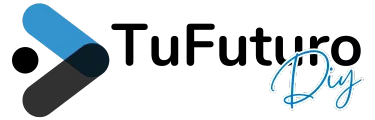When striving to elevate the audio quality of your live streams, honing in on microphone placement and tweaking audio settings are crucial initial steps. Yet, there are more advanced techniques beyond these fundamentals that can truly set your streams apart in terms of sound excellence. By exploring innovative noise reduction methods and employing cutting-edge monitoring tools, you can reach new heights in audio quality that captivate your audience and elevate the overall streaming experience.
Microphone Placement Optimization
To optimize microphone placement effectively, consider the acoustics of the room and the distance between the microphone and the sound source. Start by placing the microphone close to the sound source to minimize background noise and improve audio clarity. Ensure the microphone is positioned at a proper height and angle to capture the sound accurately.
Take into account the room’s acoustics when deciding where to place the microphone. Rooms with hard surfaces like walls, floors, and ceilings can create echoes and reverberations that affect sound quality. Experiment with different locations to find the spot where the microphone picks up the cleanest sound.
Avoid placing the microphone too close to walls or corners, as this can result in unwanted reflections and distortions. Additionally, be mindful of any noise sources in the room, such as fans or air conditioning units, that could interfere with the audio quality.
Audio Settings Adjustment
Adjust your audio settings to enhance the quality of your live stream sound. Start by adjusting the microphone input levels to ensure they aren’t too low, causing your voice to be drowned out by background noise, or too high, leading to distortion. Find the right balance where your voice comes through clearly without any clipping or peaking.
Next, tweak the equalizer settings to fine-tune the audio frequencies. Boosting the mid-range can improve vocal clarity, while adjusting the low-end can add depth to your voice. Experiment with different settings to see what works best for your voice and streaming setup.
Additionally, consider adjusting the audio bitrate to improve overall sound quality. Higher bitrates can result in clearer audio but may require more bandwidth. Strike a balance between quality and bandwidth usage to ensure a smooth streaming experience for your audience.
Noise Reduction Techniques
Enhancing the audio quality of your live streams involves implementing effective noise reduction techniques to minimize unwanted background sounds and distractions. One key method is using a high-quality microphone that has built-in noise cancellation features. This can help in reducing ambient noises such as fans, air conditioners, or distant conversations.
Additionally, positioning your microphone properly can make a significant difference. By placing the microphone closer to your mouth and further away from sources of noise, you can improve the clarity of your audio. Using a microphone boom arm or stand can assist in achieving the ideal placement.
Furthermore, utilizing software tools like noise gates can help eliminate background noise during silent parts of your stream. These tools automatically lower the microphone volume when you’re not speaking, reducing the chances of unwanted sounds being picked up.
Quality Testing and Monitoring
Implementing thorough quality testing and monitoring procedures is essential for ensuring the audio integrity of your live streams. Before going live, conduct test streams to check audio levels, clarity, and overall quality. Use headphones to monitor the audio during these tests and ensure that there are no distortions, echoes, or background noises affecting the sound.
During your live stream, continuously monitor the audio levels and quality to catch any issues early on. Keep an eye on indicators such as peak meters and audio waveforms to ensure that the sound remains clear and consistent throughout the broadcast. If you notice any anomalies, address them promptly to maintain a high-quality audio experience for your viewers.
Consider investing in quality monitoring tools and software that can help you analyze and improve your audio in real-time. These tools can provide valuable insights into audio performance metrics and assist you in making necessary adjustments on the fly. By staying vigilant and proactive in your quality testing and monitoring efforts, you can ensure that your live streams deliver top-notch audio to your audience.